-
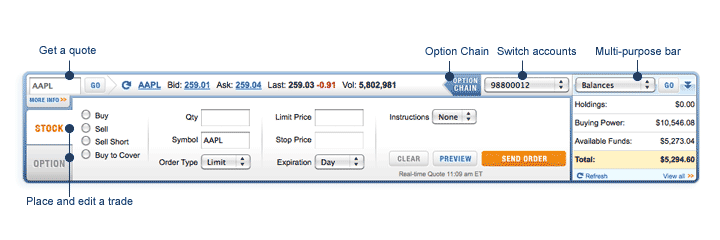
The Forever Winning Trade Quick Bar, a powerful tool for investors.
Quick Bar: Enter orders with ease, from anywhere on the site.
Our Order Entry panel makes trading fast, easy and accessible. This collapsible bar is located at the bottom of your Account Dashboard and it stays on the bottom of your screen no matter where you go on the site.
Get a Quote
Smart search remembers the last ten quotes you requested that were similar to the current quote request. You can refresh and even get an option chain based on your search criteria.
Switch accounts
You don't have to log out or go anywhere else if you'd like to place a trade using a different linked account, just choose the account your want to trade in by selecting it from the dropdown menu.
Place and edit a trade
Navigate the site and do research while keeping the trade order data you input for trading available for you when you decide that you want to continue with the trade.
Get Market Info
Get ratings, news and market analysis for the positions you are considering. Just enter the symbol into the appropriate field and you can access the following:
- Morningstar Ratings
- Price to earnings ratio
- Earnings per share
- 52-week range
- Previous closing price
- News and an interactive chart of the stock's performance
Convenient Multi-purpose Bar
Check your Balances, Executions, Open Orders and Positions without having to leave your current page or losing your trading data.
View and compare
Option Chains
Launch an Option Chain and compare multiple dates for research convenience. When you decide on a bid/ask price, just click on it and the order bar will be pre-populated.
Promotions
Forever Winning Trade Virtual Assistant
We are here to help. Get answers quick with Forever Winning Trade Virtual Assistant. No wait time! Go >>
